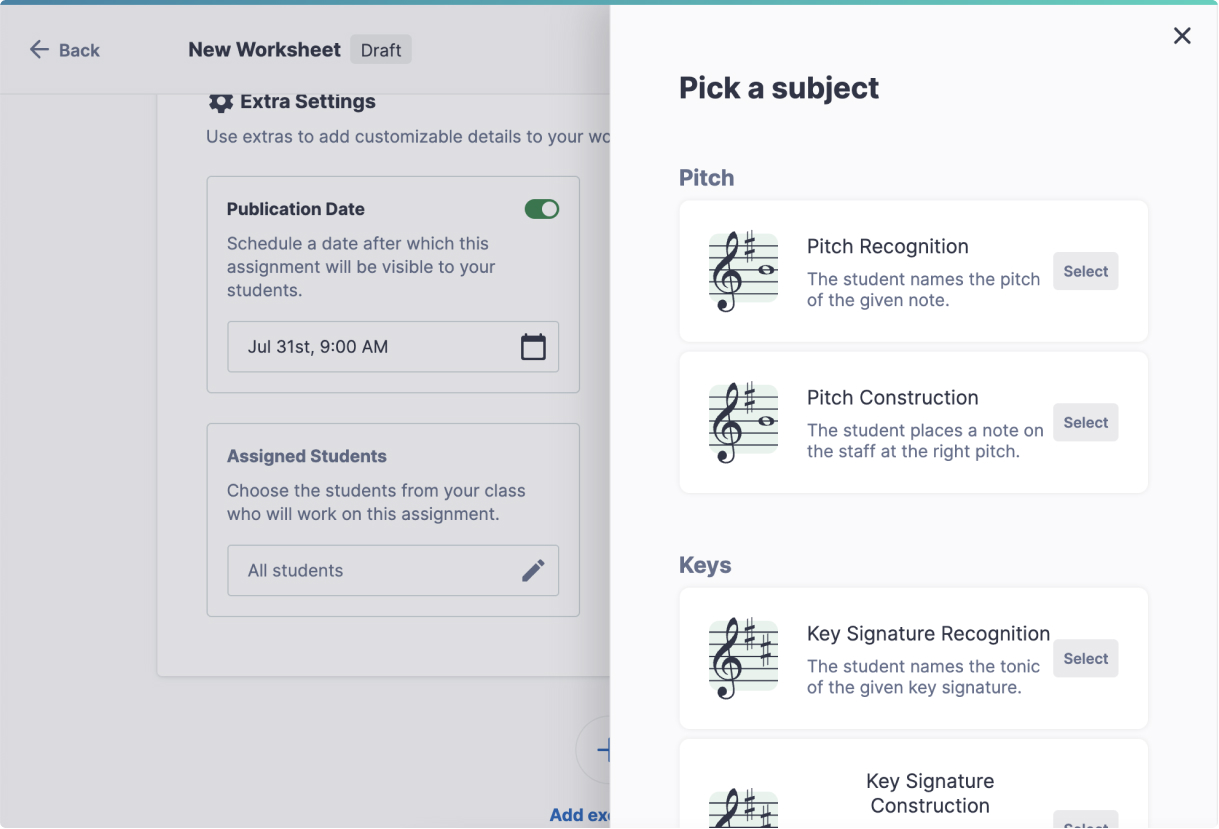Real-time feedback and inline comments
Encourage students to do their best work by commenting and giving feedback in real time.
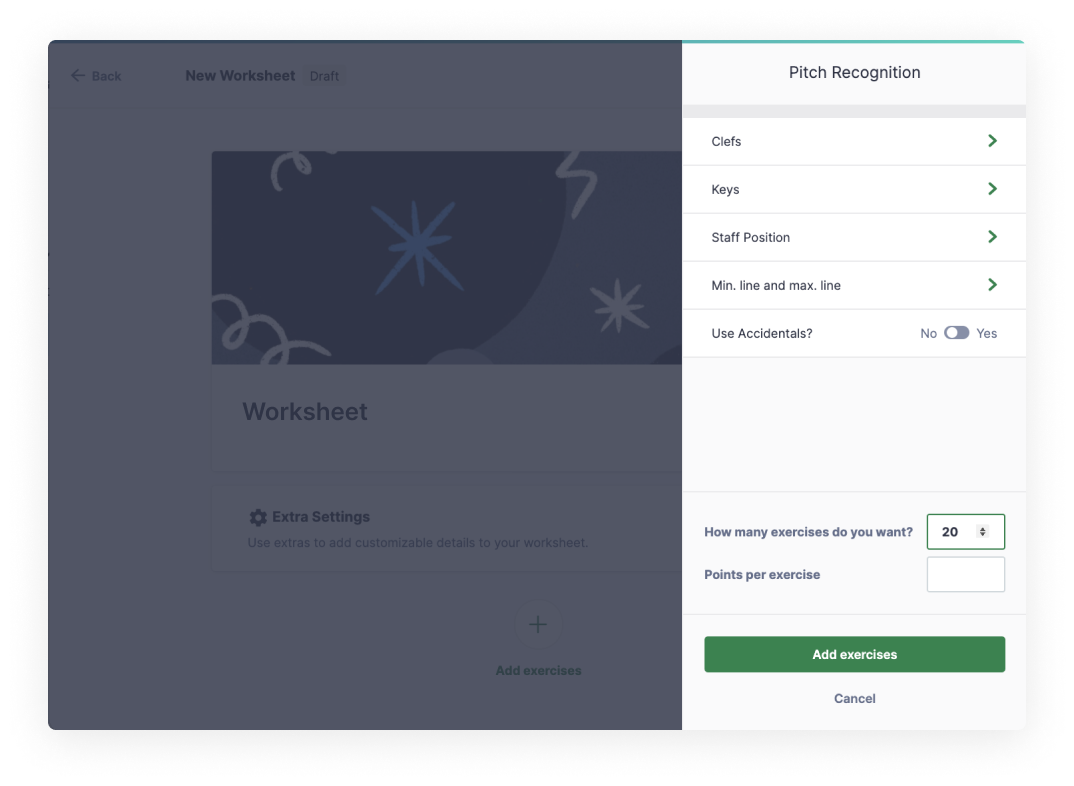
Forget about copy/paste and paper sheets! Put together a worksheet in less than one minute, including as many exercises as you wish.
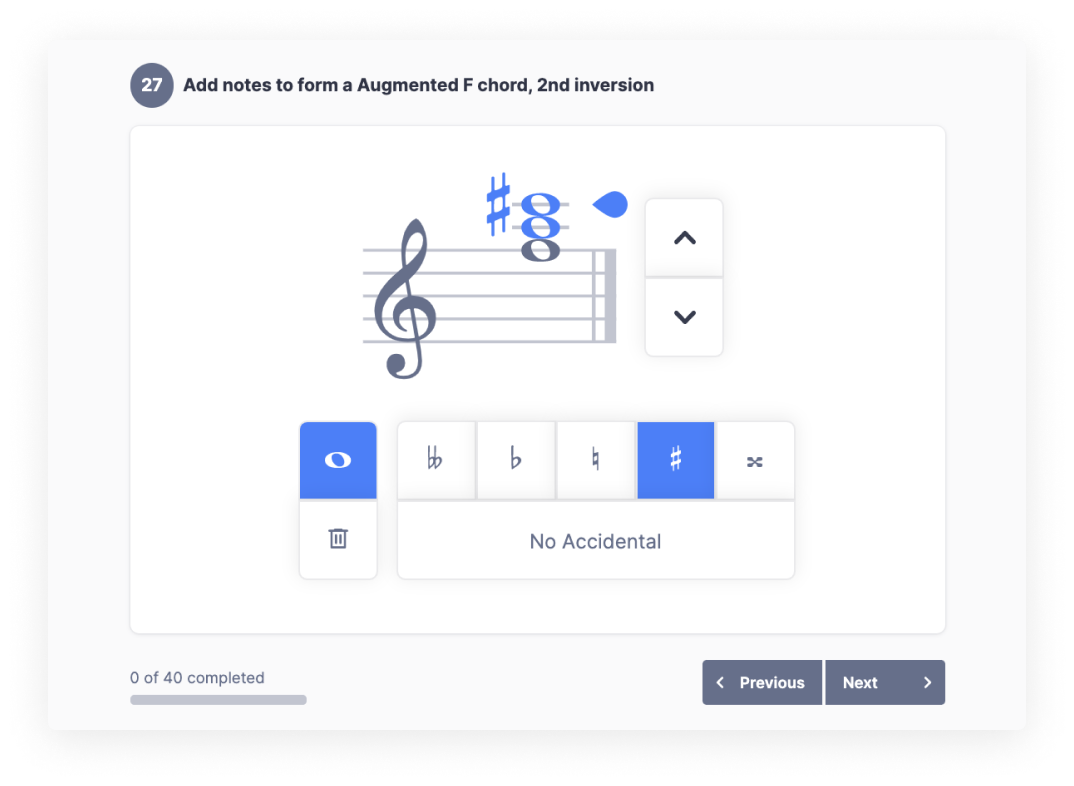
Our exercises are highly interactive and pedagogical, and can be as simple or complex as you wish.
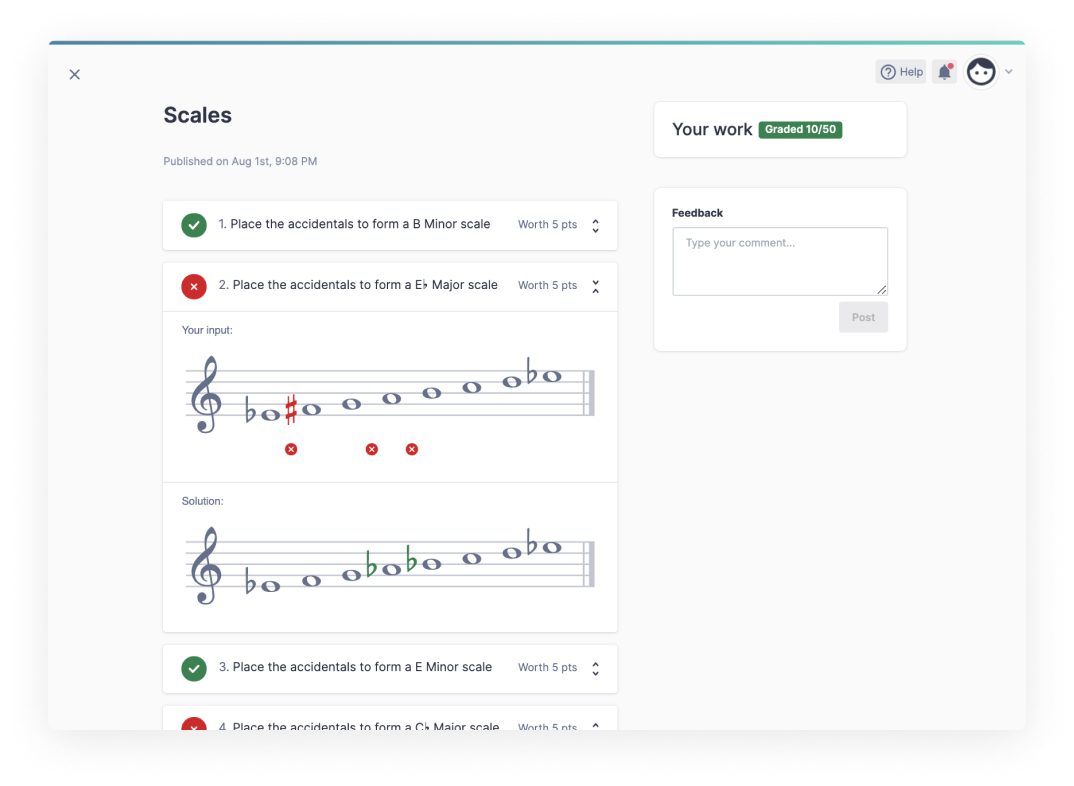
Save time by having student work graded automatically once it’s handed in. They’ll instantly see if an answer was right or wrong, and you can always provide further feedback if you’d like.

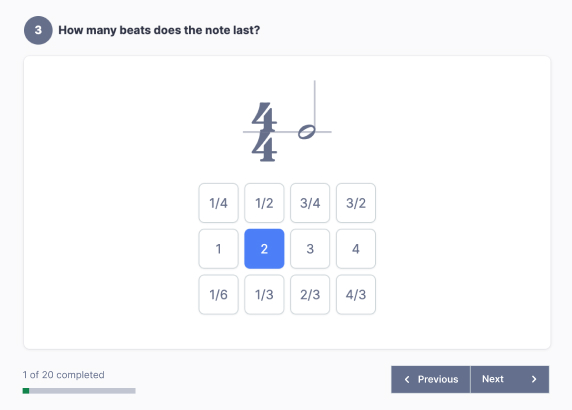


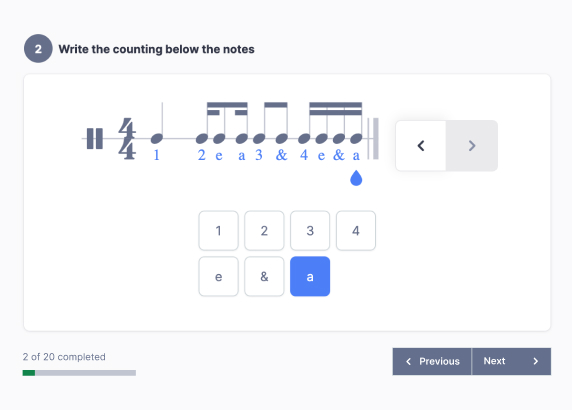

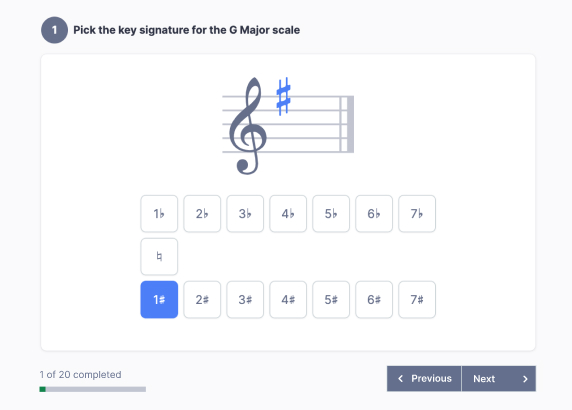



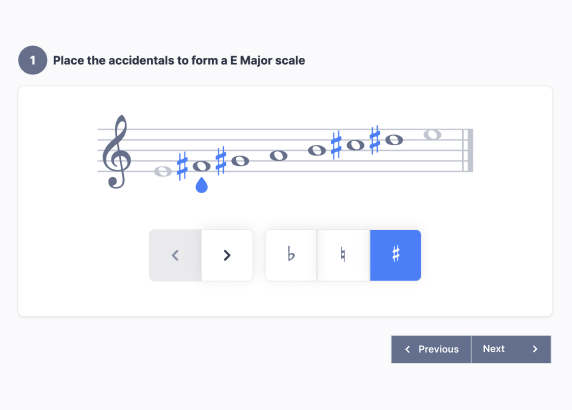

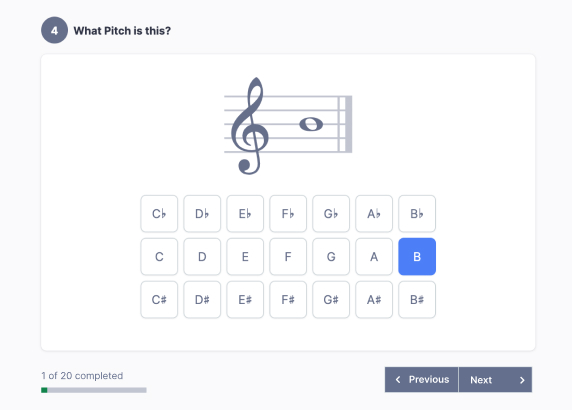



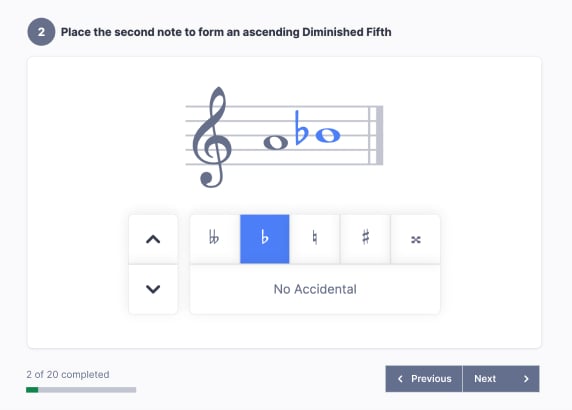



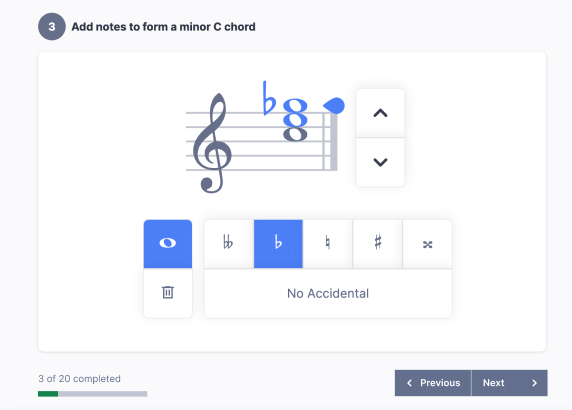
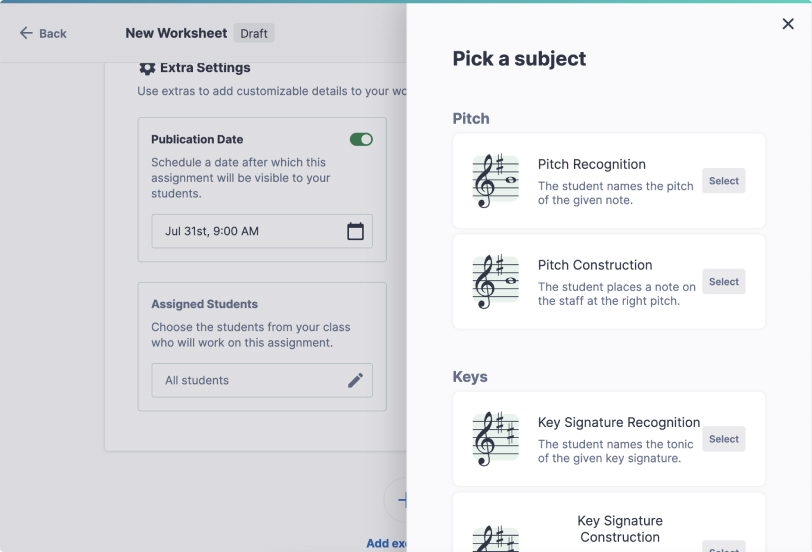
Encourage students to do their best work by commenting and giving feedback in real time.
Flat for Education helps manage your classroom by allowing you to easily track student engagement for each assignment, student progress over time, and final results.
Easily move between student submissions for review and grading. Grades are automatically added to your favourite LMS gradebook.
Assignments can be copied, edited and reused for other classes, freeing up your time.